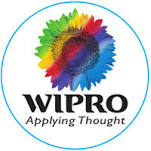
Having problems with Wipro?
File a complaint and get it resolved by Wipro customer care. It’s quick, effective and absolutely free!
| Address: Bangalore |
| Website: www.wipro.com |
| Website: myembark.wipro.com/#/profile/profilemain/personalDetails |
| Address: Banglore |
| Website: Bgv embark |
| Address: Piduguralla |
| Address: Bishnoi Sarai Nagina, Distt Bijnor (u.p) 246762 |
| Address: Rajiv Ghandhi Infotech Park, Hinjewadi ,Phase-2 |
| Website: Consumer |
| Address: Rajiv Gandhi Infotech park, Hinjewadi Phase -2 ,Pune |
| Website: Consumer complete |