| Address: Mumbai City, Maharashtra |
Hi
Below are the mails send to sony regarding the part which my cell requires to operate,none of them actually replied or call back for confirmation,as my cell is in warranty period its almost 3 months i have not received my cell part,when called at service center /call center then just say part is not available and would take one more week.they are not even willing to replace the cell if they dont have the part.my cell warrant is been wasted lying in the service center.can any one get me a solution to get my cell back.its very bad to find that reputed company are not respecting the costumer but making fool of them.
work order number- se311kt110229
its like calling the service center/call center every week and getting same answers
can it be reported to court,please help.
[protected]@gmail.com is the email id
name- Ameet
Hi
To Whom so ever concern,
Its almost 49 days since i have given my cell for repair ,i haven't received any communication from Sony regarding whether my cell would be repaired on from your side ,its me who has to call up every time to service center and call center to ask whats the status .its so disappointing when people working at help desk talk rubbish just to avoid talking to customer,this again is very surprising that people working for you are not helping you gain customer but trying to help you lose them.One of you person working at help desk named meenakshi has got no sense to talk to people.first when contacted told that my cell phone part would take time to delivery as of my phone is in warranty they would give me additional 1 month warranty on that part ,when my cell part gets replaced.to my surprise when i called her after 15 days she not only denied the fact that she gave a commitment but also gave reason that the part would be available after 29 march 2011(i.e more 20 days) as they order it in bulk quantity.i don't get the reason that you people would keep phone complaints unattended , unresolved unless you have a bulk order to your assessment.so what do you expect from customer before buying Sony phone that he should ask the retailer or you that do you have parts available so in future if his phone gets damaged it can be repaired soon.you guys in customer service really don't give a to make it your priority to attend to customer need ,but wait for your comfort to come .
your representative meenakshi not only hung up when asked to give any senior person number to talk , but disconnected it when called up again, such arrogant people are definitely helping you gain customer respect.
If this mail is read by any responsible person and not by call center employee's i would request him/her to please sort out the issue and help me get my cell back ,
i would be more than happy to sell the phone once i receive it as i won't like to face this situation again in my future relating to product of sony ericsson.
Thanks
Ameet
Hi
To Whom so ever concern,
Can you people understand what amount of frustration it builds up when when some one don;t perform as expected..For the past two weeks i have been told same silly reason that my u5i touch pad is not available due to which the cell phone cant be repaired,to add more spice to it the representative tells to dispatch the phone from their service center and take it to andheri branch for repair .such attitude if shown on work would result in positive customer feedback for you but they don't.How much time and money should i have to spend to get a faulty piece repaired even considered in warranty period.
To a very disappointing note i don't think trusting sony would help me to make it a trusted brand image in future.
kindly let me know the contacts for your H.O representatives to mail with so as to ask them to repair it.also suggest alternative so as what to do when nothing happens from your side.
[protected]@gmail.com, 01/Feb/2011 03:57:15 EST
From: ameet borade, [protected]@gmail.com
To: , questions.[protected]@support.sonyericsson.com
Subject: Re: Sony Ericsson Contact Center, Ticket: 89523352
Hi
To Whom so ever concern,
Can you people understand what amount of frustration it builds up when when some one don;t perform as expected..For the past two weeks i have been told same silly reason that my u5i touch pad is not available due to which the cell phone cant be repaired,to add more spice to it the representative tells to dispatch the phone from their service center and take it to andheri branch for repair .such attitude if shown on work would result in positive customer feedback for you but they don't.How much time and money should i have to spend to get a faulty piece repaired even considered in warranty period.
To a very disappointing note i don't think trusting sony would help me to make it a trusted brand image in future.
kindly let me know the contacts for your H.O representatives to mail with so as to ask them to repair it.also suggest alternative so as what to do when nothing happens from your side.
Thanks
Ameet.
On Sat, Jan 29, 2011 at 1:07 PM, <questions.[protected]@support.sonyericsson.com> wrote:
MyPhone Fun & Downloads Update Service
Dear Ameet,
Thank you for contacting Sony Ericsson Contact Center.
With reference to your mail, we understand your problem and disappointment you have come across and sincerely apologize on behalf of Sony Ericsson for all the inconveniences caused to you.However, we would like to inform you that we have forwarded your complaint to the concerned department and we will surely get back to you with the best possible solution.We need your co-operation in this regard.
Best Regards,
Hanu Pareek
Sony Ericsson Contact Center
If we can be of further assistance, please email to us at questions.[protected]@support.sonyericsson.com.
For the latest news and further product information, kindly visit our website at www.sonyericsson.com
For software downloads and user guides, kindly visit our website at www.sonyericsson.com/support
For content downloads, kindly visit our website at www.sonyericsson.com/fun
In case of any assistance please feel free to contact 39011111, (Prefixed by STD code of your city from Mobile or non-BSNL/non-MTNL No.),[protected]Toll free number from BSNL & MTNL
Contact Us | Legal | Your Privacy
©Copyright[protected]. Sony Ericsson Mobile Communications. All rights reserved.
[protected]@gmail.com, 28/Jan/2011 06:51:08 EST
From: , [protected]@gmail.com
To: , questions.[protected]@support.sonyericsson.com
Subject: Phones
Product: Vivaz™
Opinion: Hi,
This i s regarding the vivaz phone which i had bought in october 2010.being in warranty i took it to the nearest sony Ericsson service center at kaizer telecom,wher in i was told that it had its touch pad problem and would be replaced in a span of a week time.to my suprize when i contacted them they said they have't received the part yet and would take more days.
they even didn't have any policy to give a substitute phone for use till that period,they told told to contact service number and register a complaint on doing which the problem would be resolved as fast as possible said by the service agent.
its very disappointing to find that such a reputed company can't even help its customer in its described time period .i had been using sony phones for over 5 years now but never expected to be handled this way.
i have lodge a complaint in service center ,would you kindly sort out the situation ,as if you don't have that touch pad with you why should i suffer for it,kindly say you don't have it and replace my cell rather than making excuses.
work order number- se311kt110229
hoping for improvements
Thanks
Ameet
Country: India
First Name: Ameet
Last Name: Borade
Phone Number: [protected]
City / Region: mumbai
Agree Legal Terms: No.
Sign up for enews: No.
This line was auto-generated.
Please do not remove or alter text below this line. [X-Ticket:89523352,2]
Aug 13, 2020
Complaint marked as Resolved 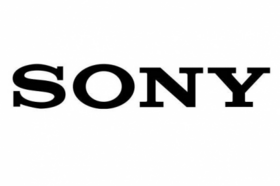
Sony Ericsson — theft
sirs am boominathn my mobile 2 days before my sony mobile was theft.so how to find out are lock out this mobile system ,pls help me. thanking you