I own a sony ericsson HPM-85 headset purchased on[protected] from CELLULAR WORLD TRIVANDRUM,which has warranty coverage of 1 year.By[protected] one side of the headset seized to work.I approached the SYNERGY SERVICES-A DIVISION OF PROMPT SERVICES(SONY ERICSSON CERTIFIED SERVICE CENTRE, PATTOM, TRIVANDRUM) and submitted the required documents to replace/repair my headset on[protected].The work order is
SES09 SYS10599
The customer executive told us to wait for 3 weeks to replace/repair the headset. I have been contacting the center on the following dates:
26/03/2009
12/04/2009
28/05/2009
for obtaining my replaced/repaired product.But they have telephonic-ally replied me that they will contact me back when the shipment/courier arrives.Till date(11/11/2009) i have not received any calls from the centre,when i approached them on 11/11/2009, they accused us at being late to receive the headset and .The headset was returned to us WITHOUT ANY REPAIR/REPLACE from SYNERGY SERVICES, PATTOM, TRIVANDRUM, KERALA. I suspect that they have used the product without informing us that it has arrived, and i have been forced to accept the OLD HEADSET ITSELF in an UNSEALED CONTAINER and have been deprived of my rights to warranty AT THIS DATE.
The MANAGER treated me very badly with unpolite words and ushered words of abuse towards me when i demanded that my headset is not repaired/replaced and that it should be done,the manager said that they are not responsible for the condition of the headset. Since i don't have any proof for the telephonic conversations, i am treated as if it was my neglect to collect the headset. The manager denied us to obtain details about the REPAIR DATE of the product.Since SONY ERICSSON has specifically included in the WARRANTY CONDITIONS that
"IF SONY ERICSSON REPAIRS OR REPLACES THE PRODUCT, THE REPAIRED OR REPLACED PRODUCT SHALL BE WARRANTED FOR THE REMAINING TIME OF THE ORIGINAL WARRANTY PERIOD OR FOR NINETY(90) DAYS FROM DATE OF REPAIR WHICHEVER IS LONGER."
When I pointed out this clause in the SONY ERICSSON WARRANTY CONDITIONS, the manager replied that the clause is not applicable to his centre (SYNERGY Services a.k.a. PROMPT Services,Pattom), clearly defying TERMS & CONDITIONS of SONY ERICSSON. I EXPECT SONY ERICSSON TO TAKE INITIATIVE AGAINST THIS FRAUDULENT APPROACH FROM AUTHORISED SERVICE CENTRES AND THAT I WILL GET MY HEADSET REPAIRED/REPLACED WITH A NEW ONE.
The address of the service centre is:
SYNERGY SERVICES
TC 2/2410(2)
FIRST FLOOR,BETHEL TOWERS
PATTOM
TRIVANDRUM
695001
Ph:[protected]
Aug 14, 2020
Complaint marked as Resolved 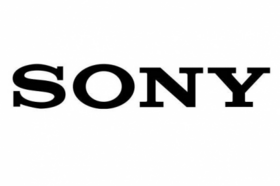
as of now 12 days crossed, still i have not received my replacement. job sheet has been created same day itself.
my customer complaint ticket id : [protected].
what is the real status now.i need my replacement immediately, since i dont have altrenate mobile.pls do the needfull.
Tks